1. Click Start Orb
2.Go to Run & type regedit.
3. In regedit, navigate to: HKEY_LOCAL_MACHINE\SOFTWARE\Polices\Microsoft\Windows
4. In the left pane, right click on Windows, and click on New Key, then type WindowsUpdate
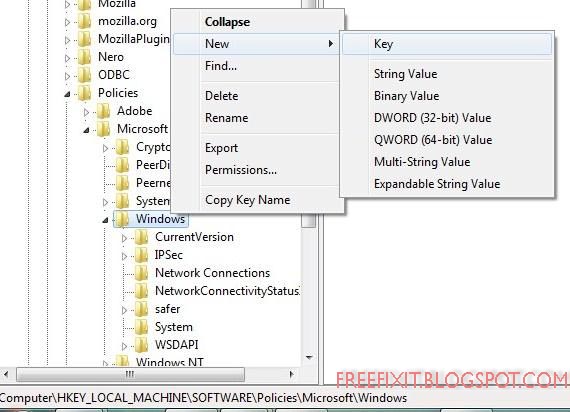
5. In the left pane, right click on WindowsUpdate, and click on New Key, then type AU
6. In the right pane of AU, right click anywhere and select New DWORD 32-bit Value, then type in NoAutoRebootWithLoggedOnUsers.
7. Right click NoAutoRebootWithLoggedOnUsers & click Modify, then type its value as 1 and press enter.
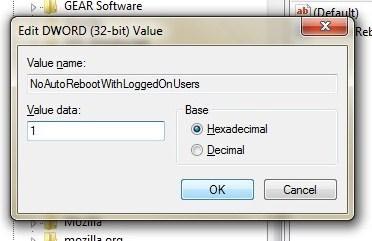
8. Close regedit.
9. Restart the computer.
Now Windows won‟t restart once you install updates.


No comments:
Post a Comment